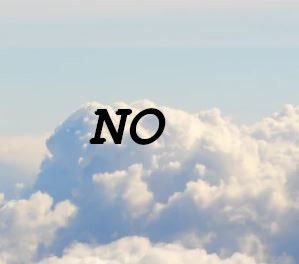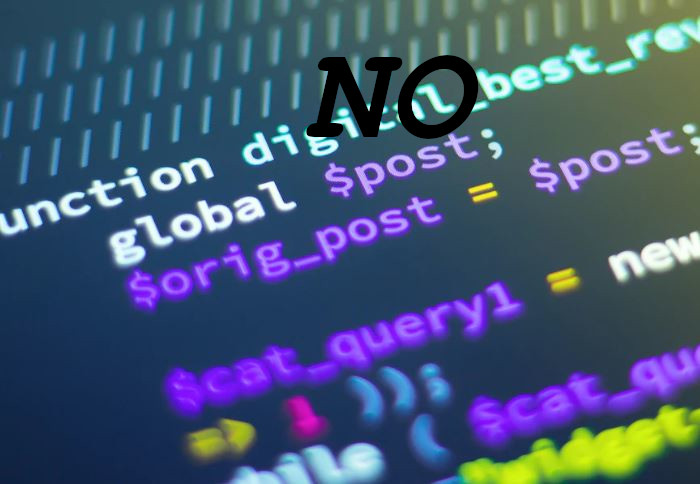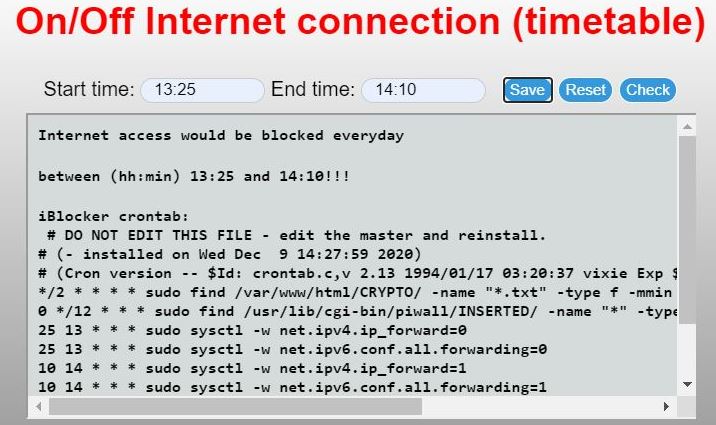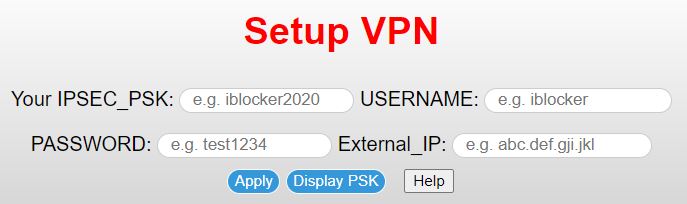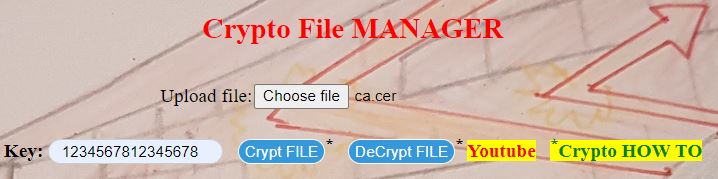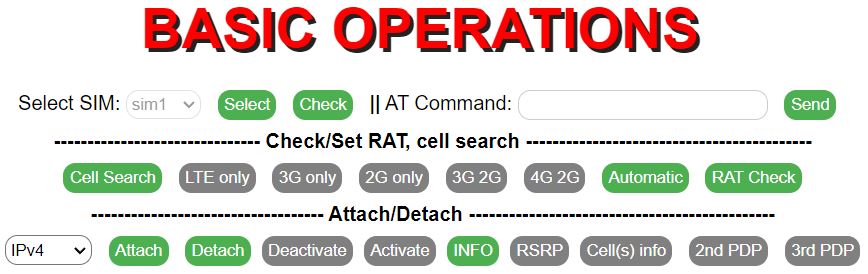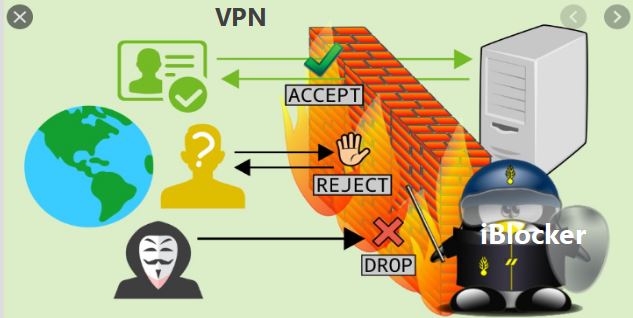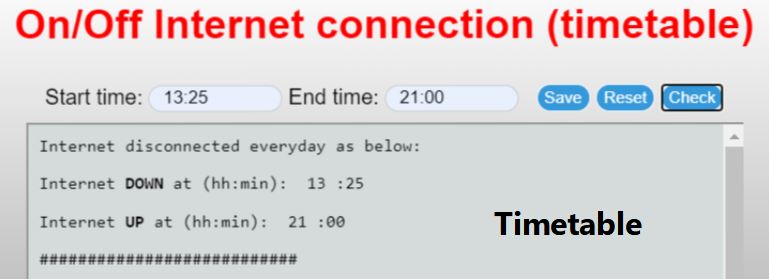about iBlocker
1. Transform any USB camera into a Surveillance Camera, reachable from Internet, only for the OWNER

2. Videos stored locally on iBlocker (for 1 Week)

3. User can attach 2 x USB Cameras
4. Camera(s) Live videos available via SSH Tunnel, or via Internet router
5. Plug and play: user connects the USB camera(s) and live video instantly available
6. User can define time intervals for camera records